Getting Started
Make It MMD helps set up your VRChat avatars for MMD worlds, based on their existing facial expressions.
- 🌟 It’s non-destructive. It runs only when you build your avatar, so its original data is never modified.
- ✏️ Settings are editable any time. We never bake your settings into your avatar’s mesh, so you don’t have to start again from scratch.
- 🤖 Scans and auto-fixes for common issues. We take care of Write Default and face mesh renaming for you. Of course, your animator controllers are handled non-destructively.
- 💌 Plus import and export tools. If you’ve used a destructive tool before, you can bring in your existing data (only 1:1 blend shape copies supported). And export only shares the expressions chosen, no need to worry about sharing your avatar’s mesh data.
Installation
Installation via VRChat Creator Companion is recommended.
-
Click the below link to add our repository to your VRChat Creator Companion.
Add to VCCYou’ll need to select “I Understand, Add Repository” for it to complete.
-
Next, navigate to the project you wish to install to.
-
In the packages list, click the
+on the far-right side where “Make It MMD” is listed.
Alternatively, .unitypackage files can be downloaded from the official GitHub repository.
-
Download the newest .unitypackage from the official GitHub repository’s Releases page.
-
In Unity, open the project you’d like to install to.
-
Open the downloaded .unitypackage, or drag & drop it to the Unity window to install.